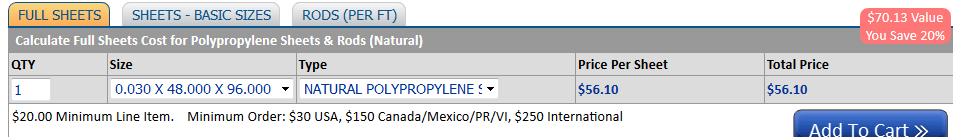Hi Phill…
Decided to try again with color mapping.
Attached is NEWX10D.CDR for version 17 or V7 of Coreldraw.
I have added six or seven colors to do color mapping.
Program is set in MM… the 36EXT is set in MM.
I get most of the color mapping done, but I was trying to do the black five large pieces in stop right with the idea of changing this from black to another color but can not do…
Also the bottom yellow seems to work but the five cuts also give me a problem. I have them all grouped and move off to the right of the sheet. The individual cut is made of two circles and then the curve half line which is about five segments. I can not change this to a color. I was able to move the two end circles away… and somehow changed to orange without filling the inside of each circle.
I see you have the same problem I have with the curves/two circles. I sent the same file and maybe the manufacturer also could help.
I think I mentioned that many of the items (20%) in the drawing was not hairlines about .229 or .709 MM thick. so I changed them to hairlines. I will try to get Corel 19 as 2020 is not a yearly fee of $250 dollars per year in the US.
Anyway… it is 4:30 AM and I need to go to sleep…
Jerry
NEWX10D.dxf (929.1 KB)