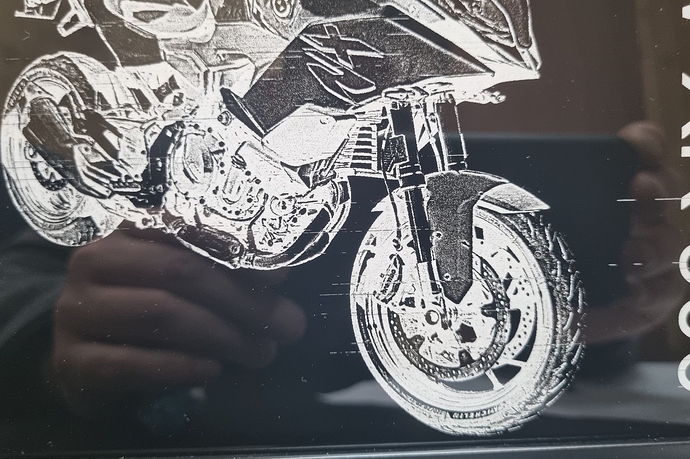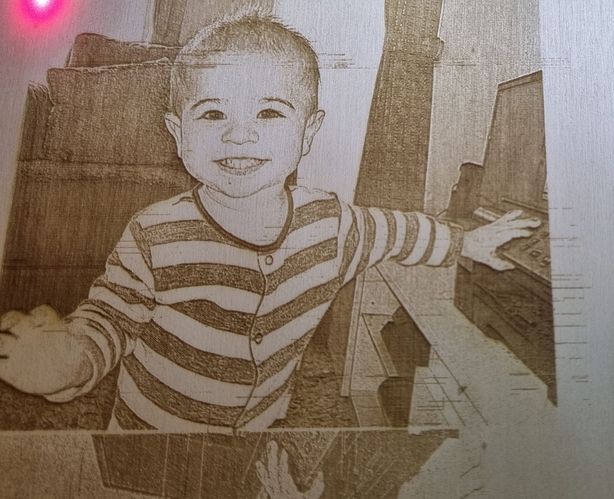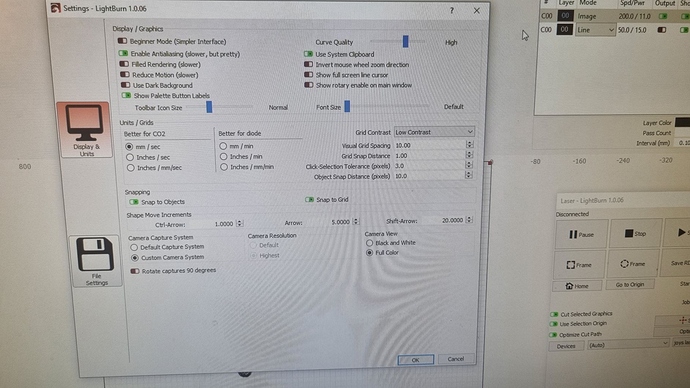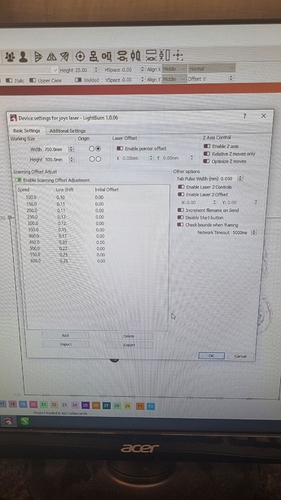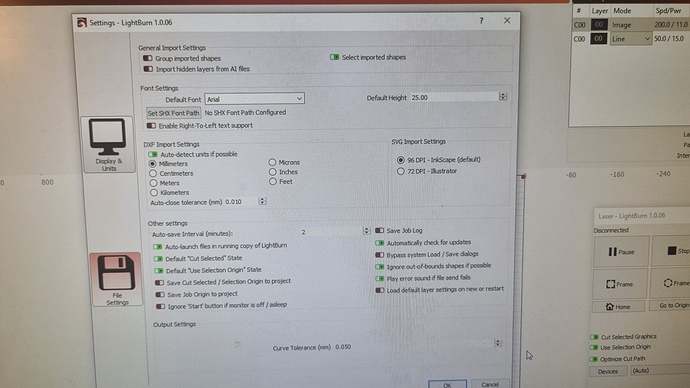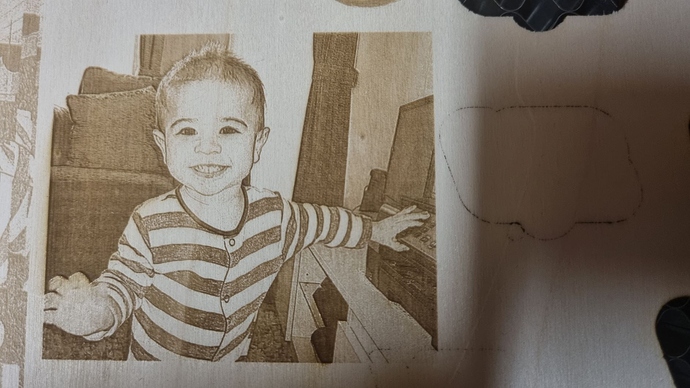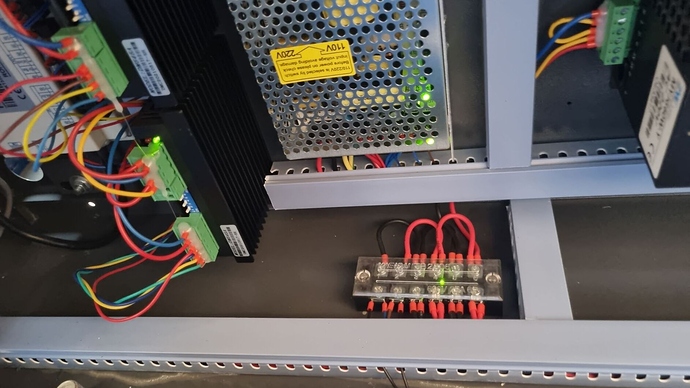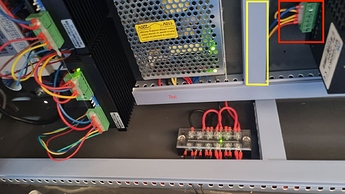hi guys
we have been having some trouble as in stray lines which is stopping us from doing anything to be proud of
at the end of our tether with it tried every where no one knows why
check alignment done z offset cleaned mirrors and lenses really really stuck and the wife’s upset and crying about it all no help from omtech they are crap i see others with machine like me doing some amazing work please if you can help us you will probably defo go to heaven
thankyou dixy
thanks for posting this @dixy
The most important information I need here is:
- Model of machine with a link
- Software (what software, LightBurn?) Power & Speed settings
Some screenshots of that would be good.
it would be useful to know what software and settings you are using (speed and power) some more info about the machine itself (maybe a link to the model or the model name).
Are you getting any strange results when cutting lines?
You mention doing a “Z Off-set”, what do you mean when you say this? Can you talk me through that step by step?
What are you specifically doing to check alignment?
hello thankyou for the reply !
omtech 60w 2021 with Rudi dsp controller
light burn software
cutting lines is good
z offset is in light burn settings where you enter settings to compensate for irregular laser lines in an image or text so eg speed 100 off set 1.1 to make the image or text super sharp yesterday my wife and i went through this hoping it would sort it
please see attached images to explain more
to check alignment we have just aligned the mirrors and cleaned them and lenses
also done a ramp test
the only thing other people has mentioned is maybe a loading problem what ever that means,
however i had an older pc but today i have a new super fast processing pc as the other pc was struggling with light burn coral draw imag-r and running the laser all at the same time
link to my machine and model etc
just done an image at 200 speed 11 power and its spot on no lines i will try a different speed now
Thanks for the info on the Z-offset. I do not think that is the cause.
Well these results (above) look good. Would be good to workout why and where the issue was/is arising, though to get an idea of the cause incase it returns or for others in future.
In an earlier post or email you mentioned your computer.
How do you send the work to your cutter from the computer? Are you using “Start” on LightBurn or “Send”?
good morning smokey
I am using send from pc to laser and a usb connected
I still have the problem like but its so weird, the good result was at 200 speed proves the original photo is all good so thats one thing
cheers dixy
It would be worth deleting any files stored on your Ruida controller, use the File button to check and reduce files stored on the controllers own memory.
Could you take a photo inside the side (usually right side) electronics bay on your machine please? I’d like to be able to annotate a photo and make some suggestions of things to check in your setup?
It’s possible you have electrical noise/interference in the signal to the high voltage PSU which turns the CO2 tube on and off (warning - mains electricity and high voltages).
Thanks
The chiller is close to the side?
Ive delete the files on rudi I never used it ever really just lightburn on pc
Pics to follow have to resize and do 1 at a time
Hello @dixy
Hey, you’ve got some great stickers on that machine!
Thanks for this info, it is useful. I should have said, ideally turn off and event unplug the machine before going into the side cabinet.
The signal wires from “LASER” go up the left side in the above photo, and it’s only my guess they come down through the yellow marked, light blue trunking. Inspect carefully (use a torch if needed) where these wires go before removing any of the blue trunking covers!!
I’ve marked the signal cable that goes between the High Voltage Power Supply Unit (HVPSU - that makes power for your laser beam, turning it on and off) and your controller. The connector being marked as LASER. There is a chance that the problem is that the wires from your controller (KT332N) and your HVPSU.
With the machine power off and unplugged carefully take the light blue plastic cable ducting off (it has a cover that you can pinch the back of the ducting and take the top cover off). I have marked the cable ducting in yellow on the below photos.
I have chatted with LightBurn support and we suspect this could be a problem with electrical interference to the signal to your PSU. I say could, because a problem like interference noise could be related to any number of issues.
Once you’ve taken those ducting covers off, carefully tease out the wires from the HVPSU and trace it to the controller LASER (marked in red on the first two photos). Those wires might be too close to a “noisy” (high voltage or current) wire from your motors or from the mains or the the DC PSU (with the green light in your photo) and causing the laser beam to fire when it shouldn’t
You said:
The chiller is close to the side?
Ive delete the files on rudi I never used it ever really just lightburn on pc
Pics to follow have to resize and do 1 at a time
I do not think the chiller is related to this issue, unless something is very very wrong.
I was mistaken, I thought you had a Ruida controller, because that is what it said in the link. However you have a Ryxon KT332N controller, which I’m not familiar with. However when I said delete the files, I meant from this controller, using the key pad on your machine. There is a “file” button on you key pad, check this and delete any old files on this controller to keep the memory fresh.
I’ve set you a new level on the forum and you should be able to load more stuff… too late I know.
I might not be able to check back here today. just FYI.
Have you tried moving the chiller to the other side of laser, or running a small file with the chiller turned off?
Chillers cutting in and out are electrically very noisy.
Hey @phillw, they could try this, however they won’t be able to run the laser with the chiller turned off, which I also do not recommend most people try.Though you are right about the chillers being noisy, especially if plugged into the back of the laser cutter itself.
hi bud glad you back up n running
so ii installed rdworks to try and there are no lines! but it isn’t as good as light burn to use
whets my options here delete & reinstall light burn?
it must be software issue but everyone uses lightburn?
cheers mark
hey @dixy, sorry I didn’t see this new post.
I would raise it on the LightBurn forum, with lots of carefully explained detail (if you’ll forgive my frankness, leaving out the personal stresses and strains it has caused). Use screenshots and photos to show your settings, the image type, and the different results between RDWorks and LightBurn.
They look after that forum well, and if you put the time in with lots of explanation and detail, they’ll look into it and work it out…
I’ve not come across this issue before, so I’m pleased you didn’t hire me to come and fix it, because I don’t think I’d have been able to work it out “on site” so to speak.
Using RDWorks instead, if it gets you the result you need, isn’t the end of the world.
Here is a link to their forum, though I expect you’ve already seen it.