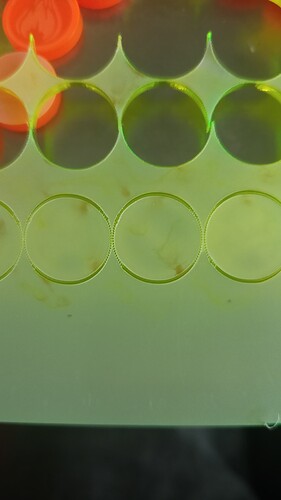Hi folks, I’m having a strange issue with my laser recently (omtech 50w using Lightburn).
I cut a lot of token sized pieces for my work and recently i’m noticing that the ‘vertical’ Y axis cuts are not cutting as well as the horizontal/ x axis cuts.
I’ve attached a picture to show what I mean. I’ve had to drop the speed considerably to get a cut all the way round and as you can see by the picture, the parts where the Y axis is moving more (comparatively to the X axis) aren’t cutting cleanly through, even if the x axis cuts are cutting through easily. This is even more obvious on square shapes.
Can anyone think of anything that might cause this? It’s as if the machine is either moving faster or not putting as much power in on Y axis.
What power settings are you using in LightBurn? In the Cut/Layers window double click on Spd/Pwr and check the “Min Power (%)” what is this set at?
After looking at settings I’d be looking checking focal height and that your lens is clean and not damaged, then of course very importantly your alignment. Conducting the basic alignment check (and nothing else) and showing the results will tell us a lot about alignment.
As a reminder you should never run your laser cutter above about 70% power.
Speed 15mm/s Power 55% max and min (it will cut cleanly along the x axis at 18mm/s) Lens is is clean and not damaged. I’ve done several tests for focal height. Alignment was very slightly off which I’ve now fixed, still having the same issue tho, I’m at a loss as to why this is only happening on one axis.
Gave the y rails a good clean/oil and loosened the y belt fractionally and that seems to have solved the issue!
Its also important to try and have an even tightness/looseness on your 2 Y axis belts. Thanks for letting us know how its going!