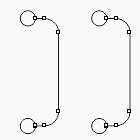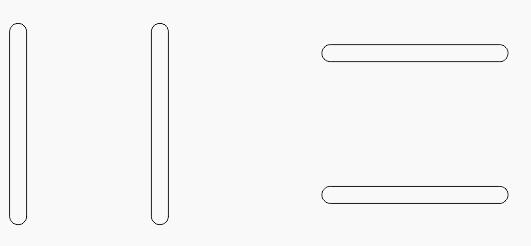jemdur, hope you are making progress.
I just noticed when burning today that on the adjuster straps I had managed to leave a couple of very small elements on the drawings which should not be there.
When you cut the adjusters you end up with some v. small holes burnt at the end of the adjuster V’s
I am about to upload the cleaned up files to dropbox, if you have downloaded you might want to download a fresh copy.
arrrrrrrrgh, forum is limiting me to 3 replys per post (smokey, something you can change?)
try this:
Hi Jerry,
I just imported your dxf file into my 3d design software and there were missing elements usualyy on the curves on the fine detail.
When I imported the same into coreldraw 2020 they were all there.
assuming your version of corel is showing all is ok, can you change the colour of the internal cutout parts:
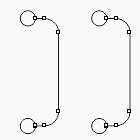
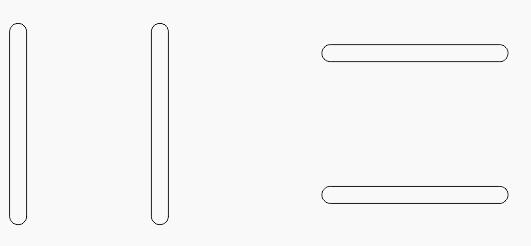

then save it as a dxf.
Can your laser software then pick up these different colours let you set which to cut first on your laser?
If you have lots of ‘yes’ answers, go for it chap!




 )
)