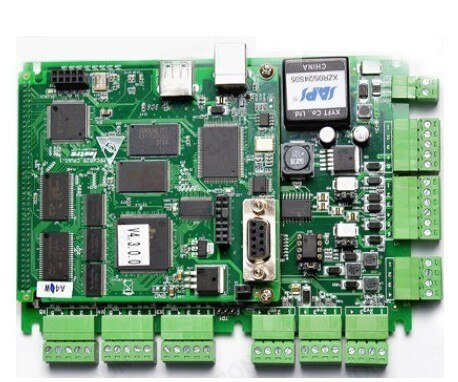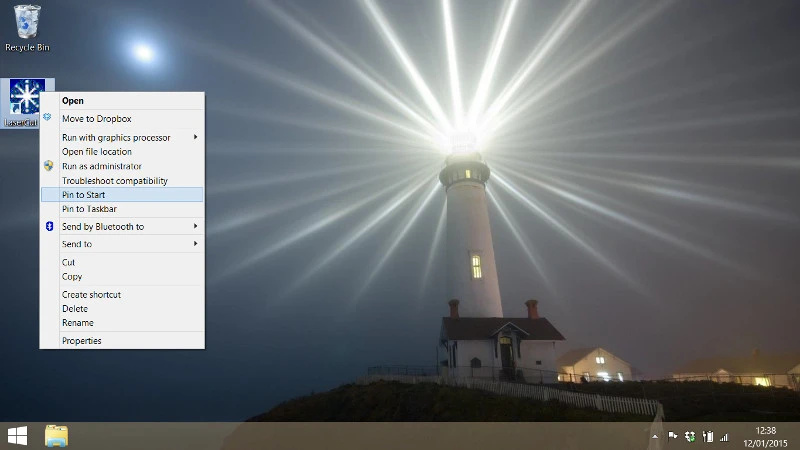Hello @Devon
The Blacknose A3 doesn’t have the type of bulkhead connection that @Bluestorm is mentioning, so this won’t be helpful.
It does remind me though that you do need to ensure that the USB cable is plugged into the “motherboard” as @Bluestorm calls it. On your machine the board (or controller as I like to call it) looks like this:

and it’s located inside the cabinet at the back in the double white doors. There is a little hole (sorry I can’t remember if its) at the back left side where the USB cable should go. You DO NOT plug the USB cable into the side of the machine where you’ve (by the sound of it) have been using USB stick file transfer.
The other possibility is that the drivers aren’t properly installed for the laser cutter. You should be able to tell if this is true by looking inside the Windows “device manager” on your PC. If the laser cutter is there you should see it in the list as “LT SLave USB(68013A) Driver”
If the PC is seeing the laser cutter (i.e. if the USB cable is plugged in) but the laser cutter driver file is not installed then you’ll see it as “Unknown device”
If you do NOT have either LT Slave or UNKNOWN device, then either the USB isn’t plugged in correctly or it’s damaged (or the cable is damaged) or something like that. Can you confirm you have either of these? As mentioned all this info is available here.
Sadly as Windows changes so much and there are so many versions, we have the write up for this old kit on lots of different pages. The best writeup for installation on ANY version of Windows is here:
You mentioned earlier that you’d installed the version for Windows 8. Note that there are no version differences. There is only Lasercut5.3 for windows, it is not version specific but I believe it was created for XP and Windows 7 primarily.
You can also run the compatibility troubleshooter wizard in windows like this:
additional:
It is possible that the controller (motherboard) on your machine may also look like this (the same thing with the cover off).
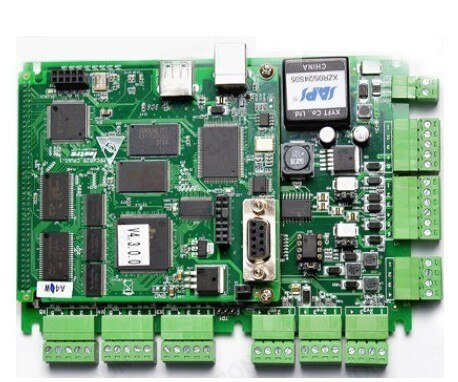
which for reference (and others reading this article for help) is how HPC and some others ship their controllers… for some reason.
 I wonder if you might be able to help us a little!? We are using the 5.3 laser cutter software and have downloaded the software for Windows 8, however we seem to be getting a communications error when we try to download the design to cut. The cutter works fine if we copy the designs on to a memory stick, but obviously ideally we want to run the designs straight off the computer through the cable.
I wonder if you might be able to help us a little!? We are using the 5.3 laser cutter software and have downloaded the software for Windows 8, however we seem to be getting a communications error when we try to download the design to cut. The cutter works fine if we copy the designs on to a memory stick, but obviously ideally we want to run the designs straight off the computer through the cable.